Univision Now is a Spanish-language live TV channel available in the United States. The channel includes shows in various categories like dramas, sports, reality, sitcom series, and news programming. Also, the Univision channel is available for free to stream on your Firestick with your cable TV provider. If you don’t have one, you shall buy a subscription plan from Univision and stream it on all the devices like Android, Roku, Firestick, and more. The below article briefly discusses the installation of Univision Now on Firestick.
Furthermore, Univision Now offers popular Spanish TV shows like El Gordo y la Flaca, Primer Impacto, La rosa de Guadalupe, Noticiero Univision, ¡Despierta América!, etc. is only available in the United States. So, if you like to stream its content outside the USA, you can use a VPN service. VPN will block the geo-restrictions allowing you to play Univision anywhere around the world.
Features on Univision
- Watch Univision and UniMás shows after 24 hours of airing on Television.
- Stream 24×7 in HD with content to watch for over 5000 hours.
- Need only one account to stream on multiple devices.
- Watch for free if you have an active cable TV subscription.
- Save your favorite programs for up to 3 days using the DVR feature.
Univision Subscription Packs
- Monthly Pack – $10.99/month with access to the entire library of contents.
- Annual Pack – $109.99/year with access to the whole library of contents for 365 days.
- Military Plan – $0/year if you sign up with your military ID card.
How to Install Univision on Amazon Firestick
1. Turn on the Firestick device and press the Home button on the remote.
2. In the Fire TV main menu, go to the Find tab and click the Search button.

3. Search for the Univision app and tap the OK button.

4. Select the Univision app from the list of apps.

5. Tap the Get button to download and install the Univision app.

6. After the installation gets complete, tap Open to open the app.

Related: 25 Best Movie Apps For Firestick
How to Activate and Watch Univision on Amazon Fire TV
1. After opening the Univision app, an Activation Code will display on the screen. Note the Activation Code.
2. Visit https://tv.univision.com/devicereg on a browser.
3. Enter the Activation Code and Select your Cable TV provider.
4. Select Continue. Next, enter your Cable TV provider credentials to verify your account.

5. After verifying your account, you can return to the Univision app on Firestick.
6. Now, the home screen shows menus in the Spanish language.

7. To change the language, go to Firestick settings and tap Preferences.

8. Click Language and then select your desired language from the list of languages.

9. Sign in and enjoy watching Univision shows and channels on Firestick.
How to Get Univision on Firestick from Amazon Website
You can also install Univision on Fire TV by following the steps below.
1. Open Google Chrome or your preferred browser.
2. Go to the Amazon website and search for the Univision app.
3. Select the app named “Univision App: Univision & Unimas Free” from the search list
4. You can see a dropdown on the right side of the screen. Go ahead to select the device you want to install and tap Deliver button.

5. Now connect and turn on the Firestick. Ensure it has connected to a stable Wi-Fi network.
6. The Univision Now app will be installed on your device automatically.
7. Open the app and complete the activation process.
8. Change the language if needed. Finally, sign in and stream your favorite Univision content.
Related – How to watch History Channel on Firestick
How to Watch Univision without Cable?
You can stream Univision without cable on Firestick by getting a Univision subscription. It offers three different plans to choose from. You can go to its official website to activate its plan.
Univision Channel works the best-in-class when it comes to streaming television movies and sports content. It gives you access to the most recent episodes to the oldest streams with just a single click. We have explained the steps to install and watch the Univision app on Firestick or Fire TV.
FAQs
You can stream Univision using streaming services like fuboTV and DirecTV Stream.
Yes, you can stream Univision content on Firestick using the Univision Now app.
Using a cable TV provider, you watch Univision for free.
#1 Click the Account button and select My Account.
#2 Choose Subscription and click Cancel Subscription.
Sadly, no. You can’t get Univision with an Amazon Prime membership.
La Liga, Peacock TV, Pantaya, and Pluto TV are the best apps to stream Spanish content on Firestick.
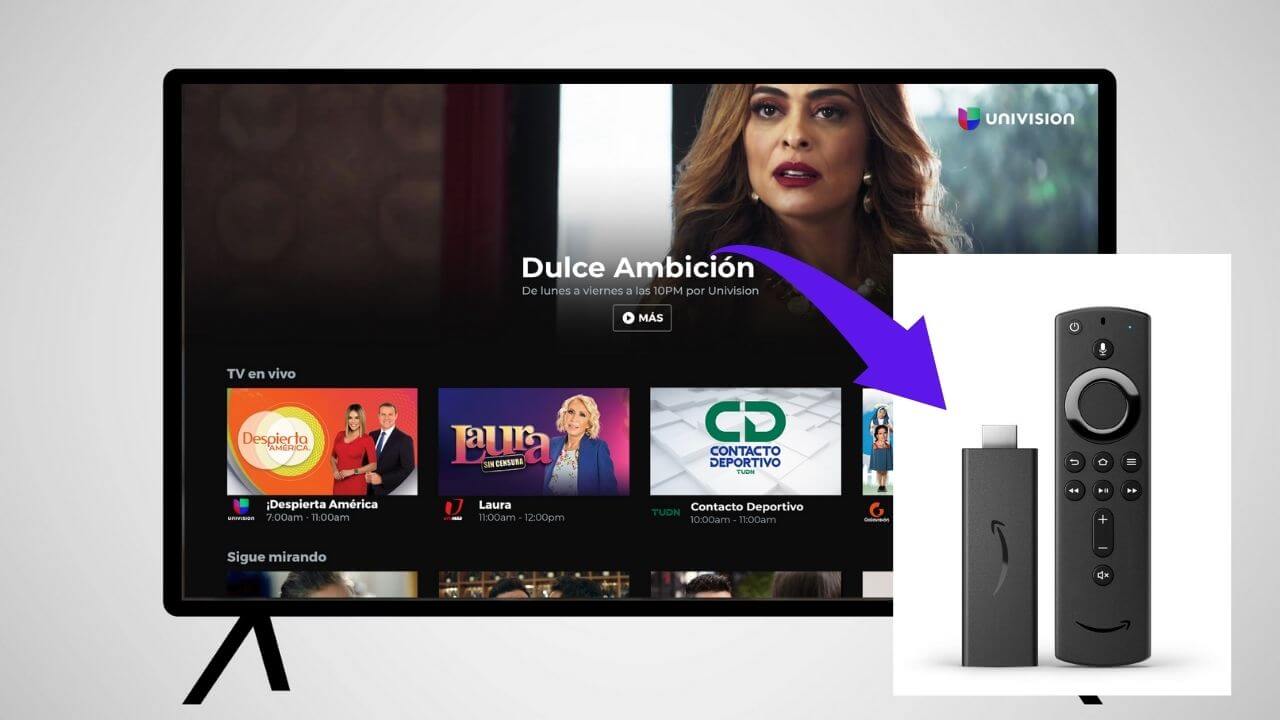





Leave a Reply