In the Amazon App Store, you can find a lot of music streaming apps for Firestick. If you want the best in the lot, you can pick any one of the apps mentioned here. I have handpicked some of the best music apps for Firestick. To get the best apps, I’ve installed and used these apps for a week, either with the subscription or the free pack.
Based on my user experience, I have listed these apps. Check out the list below and get any one of the music apps for your Firestick.
List of Best Music Apps for Firestick
| App Name | Description | Rating |
|---|---|---|
| Spotify | World-class music destination | ★★★★★ |
| Amazon Music | Stream 90 million songs ad-free | ★★★★★ |
| TIDAL | Best premium music app for Firestick | ★★★★★ |
| YouTube Music | Watch official albums, singles, videos, etc., | ★★★★☆ |
| Shazam | Explore your favorite music | ★★★★☆ |
| Pandora | Worlds most powerful music streaming platform | ★★★★☆ |
| Gaana | Exclusive app to stream podcasts and music | ★★★★☆ |
| iHeartRadio | World-class music destination | ★★★★☆ |
| TuneIn | Best to stream music, news, sports, etc., | ★★★★☆ |
| Twitch | Most preferred for music artists | ★★★☆☆ |
| LiveOne | Most preferred to watch songs and live events | ★★★★☆ |
| 8tracks | Best to stream handcrafted music | ★★★☆☆ |
Spotify

Spotify is a universally renowned music streaming platform. It offers both free and premium services. With Spotify on Firestick, you can stream music for absolutely free. If you want, you can pair it up with the mobile app and control the music playback from your smartphone.
Amazon Music

With Amazon Music, you can stream over 90 million songs and podcasts with fewer ads. If you have an Amazon Prime Subscription, then you can enjoy listening to music without any ads. With Amazon Music on Firestick, you can create your own playlist and enjoy listening to songs from world-class artists in various languages, genres, etc.
TIDAL

TIDAL is an advanced music streaming platform that offers a dedicated app for Firestick. With the TIDAL app, you can listen to high-fidelity music streaming with the best listening experience. The platform does not offer its services for free. You need to buy the subscription for $10.99 per month. It also offers a free trial for 30 days.
YouTube Music

YouTube Music on Firestick offers millions of songs, live performances, covers, remixes, etc. It allows you to create your playlist and download songs for offline listening. You will get personalized recommendations according to your taste, location, and time. Moreover, enjoy listening to the trending songs and handpicked playlists of your favorite artists.
Shazam

Even though Shazam is a music-identifying app, it also lets you stream music for free. It is associated well with the other music streaming apps and fits in the Amazon Fire devices. The paid version is more exclusive, where you can buy songs for offline play, but the free service is just as good for music streaming.
Pandora

Pandora is one of the most popular music streaming apps used worldwide. The app comes with cross-platform support. You can choose your favorite artists, listen to music recommendations, and even rate music albums, improving the app’s suggestion for your music choice. Registration is free with Pandora on Firestick.
Gaana

Gaana is one of the best apps you can use on your Amazon Fire TV devices to stream unlimited music. Apart from music, Gaana also offers radio stations for free. Once the streaming starts, you will be able to enjoy music uninterruptedly. The Gaana app on Firestick is completely free and is one of the most reliable music apps out there.
iHeartRadio

The iHeartRadio is both a paid and free app that lets you stream music with the help of radio. It is supported in almost all devices, including Amazon Fire devices. iHeartRadio on Firestick helps to locate the adjacent radio stations quite effectively and has absolutely no commercials, even in the free version. The variations of music are immense, and music lyrics can also be acquired while streaming. The free version is enough to satisfy your taste for music.
TuneIn

The TuneIn was previously known as RadioTime. Even though it started as a radio station directory, TuneIn expanded its services to music streaming. With the TuneIn on Firestick, you will get live updates from sports, breaking news, and more. The music streaming service TuneIn is free and very reliable. This platform provides all popular and trending musical hits almost instantly.
Twitch

Twitch works essentially the same as YouTube and allows the streaming of all music content and videos. Additionally, content can be contributed as well. Not only can you stream the music you want, but you can also upload your music videos. You can create a video upload site and connect with your favorite music streamers. It is free, but Twitch on Firestick also pays you for quality content broadcasting. So, if you are a musician looking to establish yourself on social media platforms, Twitch is a good option.
LiveOne

Previously known as Slacker Radio and LiveXLive, LiveOne is a music app that lets you stream music for free using the radio stations that are pre-programmed in it. The variety is endless. You can practically listen to music from every genre. New stations and playlists can be customized to your choice, and you will get your recently played favorites whenever you want them. The premium version has more features, but the free one works just as fine on Amazon Fire devices. The app is not available on the Amazon App Store. You have to sideload it using its APK file.
8tracks

8tracks is yer another popular radio app that can be installed on several devices, including Amazon Fire devices. If it offers 100% free music. The best feature of this app is that it provides music mixes of various genres, which you can create and upload. Interactions with other users can also be done. The presence of ads is there, but it is nothing compared to the service it provides. The app is removed from the Amazon App Store. You need to sideload the app using third-party installers.
FAQ
If you consider only the free music platforms, you can get the Spotify app on your Firestick.





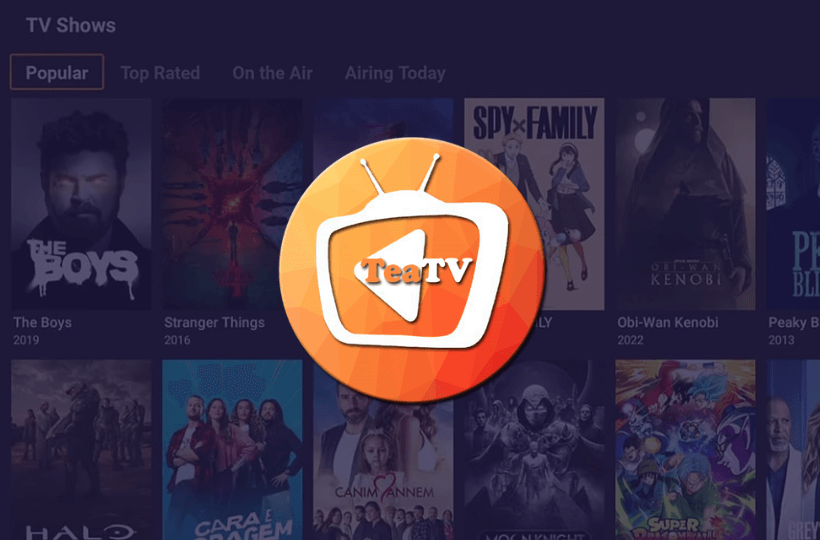
Leave a Reply