The Masterclass is a unique and useful streaming platform for learners to learn new skills. By signing up for Masterclass and subscribing to a premium plan, you will get access to videos on various categories, such as Food, Music, Business, and more. The video content is pre-recorded and taught by experts worldwide. The advantage of having a Masterclass subscription is that it supports Smart TVs and streaming devices. If you have a Firestick device, you can install the Masterclass app from the Amazon App Store.
Signing Up for Masterclass
It is suggested to create an account before accessing the Masterclass on Firestick.
1. Go to the official site of Masterclass, and sign up for an account using your email address.

2. Choose the desired subscription plan you wish to purchase.
3. Complete the payment to start streaming videos on Masterclass.
How to Install Masterclass on Firestick
You can easily install the Masterclass app on your streaming device within a few minutes.
1. Turn on and connect your Firestick device to the WiFi network.
2. Using the Firestick remote, select Find and navigate to Search.

3. Enter Masterclass using the on-screen virtual keyboard in the text field..

4. Choose the app from the search results.
5. Select Download to install it on your Firestick device.
6. After installing, select Open to launch the app on your device.
Alternative Method to Install Masterclass on Firestick
You can even install the app from the Amazon website for your Firestick device.
1. Go to the Amazon website and sign in to your account.
2. Click Search and enter Masterclass.
3. Select the app from the search results.
4. Click Get to install the app on your Firestick device.

5. Once installed, restart your Firestick device (If it is on) and find Masterclass under My Apps.
How to Activate Masterclass on Firestick
To access the Masterclass platform, you must activate it on your device.
1. Once you launch the app, you can see the activation prompt on the screen.

2. Visit the Masterclass activation page – https://www.masterclass.com/activate on the smartphone or desktop browser.
3. Enter the activation code displayed on the TV screen.
4. Once entered, the app will be activated on your streaming device.
5. Now, you can choose the category and stream the videos you like to watch.

Masterclass Membership Plans
Masterclass offers three membership plans to users. Unlike other learning platforms, Masterclass doesn’t offer a free trial to users. Instead, they offer a 30-day satisfaction guarantee, where you can refund money if unsatisfied with the platform.
Below we have mentioned the monthly pricing of the plans billed Annually.
| PLANS | PRICING |
|---|---|
| Individual | €16/mon |
| Duo | €20/mon |
| Family | €24/mon |
Installing Masterclass on your streaming device allows you to stream videos seamlessly and get a wide viewing experience.
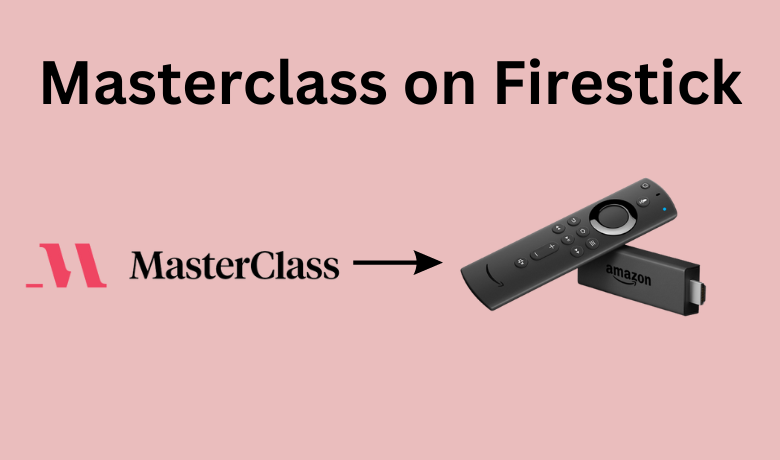





Leave a Reply