iHeartRadio is an American online radio streaming service and the #1 podcaster in the US. It was launched in 2008, and is similarly popular to radio.com and TuneIn, the top radio broadcasters in the US. It is available to stream in all the major operating systems such as Android, iOS, Firestick, etc. So in this article, we guide how to install and use iHeartRadio on Firestick for 100% free.
iHeartRadio not only has radio streaming but also streams news and other live channels, thus making it the best free app for music lovers. The only downside is that it includes commercials while streaming, which is their primary income to maintain and run the company.
Features of iHeartRadio
- Download unlimited songs and stream them offline anytime.
- Listen to all your favorite artists around the globe.
- Enjoy unlimited skips.
- Add your favorite songs to a wishlist for easy access.
- Play your favorite live concerts and radios anytime your wish.
Subscription Packs
iHeartRadio is a free app, and you can access it for free anywhere in the world. To stream all the contents on iHeartRadio, you will need a subscription to stream.
- iHeartRadio Plus – $5.99/month
- iHeartRadio All Access – $12.99/month
How to Get iHeartRadio on Firestick
iHeartRadio app is officially available in the Amazon app store, so we can install it directly from there by following any of the two methods below.
- Using the Amazon App Store.
- Through Browser.
- Using Sideloading Method
How to Install iHeartRadio on Firestick using the Amazon app store
Quick Guide: Launch the Fire TV Home > Click Find > Click Search> Browser fo iHeartRadio > Select the app > Click Get or Download > Click Open to launch.
Step1: Turn on the Firestick device and tap the Search icon under the Find title.

Step2: In the search screen, enter iHeartRadio and press the OK button on the remote.

Step3: In the list of apps, select the iHeartRadio app.
Step4: Click the Get button to install the app and then click the Open button.
Step5: Enjoy streaming your favorite music and radio on Firestick.

How to Download iHeartRadio on Firestick using Browser
Step1: Go to the Amazon app store website in your favorite browser.
Step2: Click on the search box and type iHeartRadio, and press the Enter button.

Step3: Now select the iHeartRadio app as highlighted in the image below.

Step4: Select the Firestick device you want to install and click the Deliver button.

Step5: Once you turn on the Firestick device anytime and connect it to a Wi-Fi network.
Step6: After automatic installation, launch the app and start streaming iHeartRadio on the Firestick device.

How to Sideload iHeartRadio on Fire TV
As an alternate method, you can install iHeartRadio on a Fire TV device through sideloading using third-party apps like Downloader and ES File Explorer. Before getting into the installation procedure, make sure to turn on Install Unknown Apps on Firestick.
To do this, click on Settings from Fire TV home > Select My Fire TV > Select Developer Options > Select Install Unknown Apps > Turn it on.
Step1: Open the Downloader on your Firestick.
Step2: Tap Allow to access all the files, folders, photos, etc., on your device.
Step3: Now, enter the download link (https://bit.ly/3ztYCMd) in the URL field and click GO.

Step4: Once the file gets downloaded, click Install to get the app.
Step5: After the installation, click Open and click Done to launch the app.
How to Activate iHeartRadio on Firestick
Step1: Open the iHeartRadio app on your Firestick device.
Step2: Tap “Activate with activation code” on the home screen.
Step3: Go to https://www.iheart.com/activate/ on your browser and log in to your account.

Step4: If you don’t have an account, then click the Signup button to register for a new account.
Step5: After successful login, an activation code will be displayed.
Step6: Type the activation code into your Firestick device and click Activate.
Step7: You have successfully activated iHeartRadio on Firestick.
Apple Music on Firestick is one of the best alternatives for iHeartRadio. Similarly, you can also try Pandora Music on Fire TV.
We hope that you are enjoying your favorite radio on Firestick in HQ quality with the iHeartRadio app. If you follow the above tutorial, it might take only a few minutes to install and activate it.
FAQ
Yes, you can install and listen to iHeartRadio on Firestick.
With iHeartRadio on Amazon, you can stream unlimited songs for free.
Make sure to connect your device with a stable internet connection and try again.
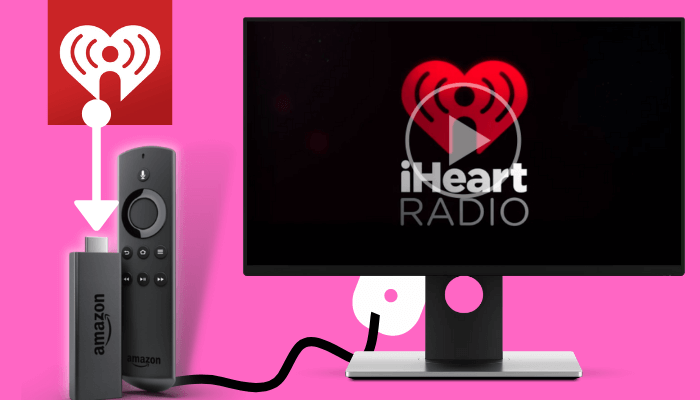





Leave a Reply