If you opt to see movie premiers and original series on your Firestick, you must try the Eros Now app. The Amazon App Store contains the Eros Now app, so you can install the app on your Firestick without any workarounds. After installing Eros Now, you can stream 13,000+ online movies, original web series, films, TV shows, music tiles, and more.
Apart from that, Eros Now contains all the content in 16 languages in more than 150 countries. It also contains subtitles and closed caption support with offline playbacks. By subscribing to this platform, you can stream all the available video content in HD quality.
Note – The following installation guide is also applicable to the Smart TVs running on Fire OS.
How to Subscribe to Eros Now
Since Eros Now requires a user account to stream the content and manage watching history, create a user account before installing the app. Currently, Eros Now offers 3 different subscription plans.
| Plan | Price |
|---|---|
| Monthly | $4.99 |
| Bi-Annual | $19.99 |
| Annual | $49.99 |
1. Open a web browser on your Smartphone or PC and visit Eros Now’s website.

2. Select Let’s Start and enter the Phone Number. You can also use your Apple ID, Facebook ID, or Google account to sign up.
3. Head back to the home screen and select Upgrade.
4. Choose the package that you are comfortable with.
5. Hit Continue to Pay and enter your card details.
6. After entering the payment details, you can start watching all the desired content on Eros Now.
How to Watch Eros Now on Firestick
1. Turn on your Firestick and connect it to a standard internet connection.
2. On the home screen, navigate to the Find → Search menu.

3. Search for the Eros Now with the help of a keyboard displayed on the screen. You can also use the Alexa voice assistant support if it is compatible with your device.
4. Select the app and tap on the Get or Download icon.
5. Wait for the Eros Now app to install on Firestick and click on the Open icon once it is installed.
Activate Eros Now on Firestick
1. Launch the Eros Now and tap on the login option to get an activation code will be displayed.
2. Note it down and visit the Eros Now activation website.

3. Enter the activation code and Eros Now will be activated on your Firestick.
4. After that, you can start to watch your favorite video content.
How to Watch Eros Now on Firestick Using Silk Browser
Eros Now is also accessible through the web version. Since Firestick supports Silk Browser natively, you can use it to watch the web version of Eros Now.
1. Launch the Silk Browser and head to the URL bar.
Note: If you haven’t installed the browser yet, install the Silk Browser of Firestick with the help of our guide.

2. Enter the official website of Eros Now on the search bar and hit OK.
3. Once the website appears on your screen, enter the required login credentials.
4. After signing in, you can stream the required content with ease.
How to Fix Eros Now Not Working on Firestick
If you had issues while using Eros Now on Firestick, use the following troubleshooting steps before approaching the support center.
- Check whether your Firestick possesses enough internet connection.
- Clear the Firestick cache files and remove all the Eros Now app data on Firestick.
- Uninstall and reinstall Eros Now on your device.
- Restart your Firestick and fix the temporary issues.
- Make sure to update your Firestick to the latest version.
- If the issue is with your device, reset your Firestick to the default settings.
- Access the Eros Now live chat for additional support.
Alternatives
If you wish to optimize your streaming experience, choose any of these alternatives.
Netflix
Netflix is one of the best alternatives to the Eros Now platform. You can install Netflix on Firestick or use the Amazon Silk browser to stream the required content. On installing this app, you can stream unlimited movies, TV shows, series, and documentaries at an affordable cost. Netflix offers three subscription costs such as Basic ($9.99/month), Standard ($15.99/month), and Premium ($19.99/month). You must subscribe to any of these packages to stream the content.
Prime Video
On installing Prime Video on Firestick, you can watch exclusive movies, TV shows, series, originals, and a lot more for $14.99/month. Moreover, Amazon Prime Video also offers Student Membership for $7.49/month. Apart from that, you can create or join a watch party and chat with your friends while watching movies and TV shows.
Peacock TV
Peacock TV is another best alternative for Eros Now. On installing the Peacock TV on Firestick, you can get access to hundreds of movies and TV series. Along with that, you can also watch all the Spanish content from Telemundo and can create up to 6 personal profiles to enhance your streaming experience. To access all these features, you must subscribe to the Peacok Premium ($4.99/month) or Premium Plus ($9.99/month) package.
FAQ
No. You can access all the Eros Now video content on Amazon Prime by subscribing for $7.99/month.
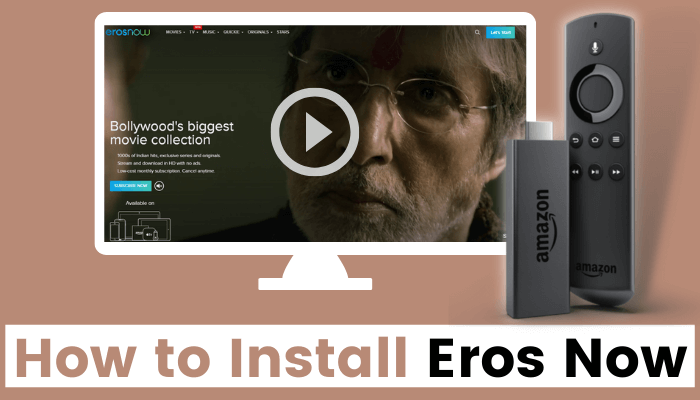





Leave a Reply