- BET Plus is natively available on the Firestick Amazon App Store.
- People living outside the US can sideload the BET Plus app using an APK file.
- Firestick also supports streaming the web version of BET Plus (https://www.bet.com/).
BET Plus is a premium streaming service that offers over 2,000 hours of Black content from the best Black creators. By downloading this app on your Firestick, you can watch your favorite movies and TV shows from your favorite Black creators. Apart from downloading the app on your respective Firestick, you can also watch the content using the Silk browser.
The BET Plus app is available only in the US. So if you are residing outside the US, you need to download the APK file of the BET Plus app through the Downloader app to stream your favorite movies on Firestick.
How to Install BET Plus on Firestick
To watch movies and TV shows on BET Plus, you need to sign up and subscribe to a plan from its official website. The BET Plus app offers two different plans namely Premium Monthly and Essential Monthly. The price of these two plans are $9.99/month and $5.99/month.
1. Turn On your Fire TV/Stick and move on to its home page.
2. Connect the Firestick to WIFI and select the Find icon.

3. Select the Search bar and enter BET Plus using the on-screen virtual keyboard.

4. Locate and open the official BET Plus app from the search result.
5. Hit the Download button to include the app on your Firestick app’s list.
6. After installing, click Open to launch the app on your Firestick.
How to Activate BET Plus on Firestick
After installing the app, you need to activate the app to start streaming TV shows and movies.
1. Open the BET Plus app on your Firestick and hit the Log in button.
2. Note the displayed activation code that appears on your Firestick screen.
3. Now, open a browser on your smartphone or PC.
4. Visit the BET Plus activation website [https://www.bet.com/activate] and enter the code displayed on the Fire TV screen.
5. Hit the Continue button and log in with your BET Plus account credentials to complete the activation process.

Finally, relaunch the app on your Fire TV/Stick and stream the media content of the BET Plus app.
How to Sideload BET Plus on Firestick using Downloader
If you live outside the US, you can install the BET Plus on Firestick using the third-party app called Downloader.
1. Run the Downloader app on Firestick and click the Home tab from the left pane
FYI: Enable the Install Unknown Apps option to sideload the app on Firestick. To enable it, go to Settings → My Fire TV → Developer Options → Install Unknown Apps → Downloader.
2. Input the APK URL of the BET Plus app (https://urlsrt.io/BET-Plus-APK) and click the Go button to download the APK file.

3. Open the APK file and click the Install button to add the app to your Fire TV/Stick.
4. Now, open a VPN on your Firestick and connect to the US server.
5. After connecting to the US server, go to the Apps section on your Fire TV/Stick and launch the BET Plus app.
5. Login with your credentials and stream your desired content.
How to Stream BET Plus on Firestick Using Silk Browser
If you don’t want to install the BET Plus app on your Firestick, you can use the Silk Browser to access the BET Plus content.
1. Download the Silk Browser on Firestick and tap the search bar.
2. Enter https://www.bet.com/ using the on-screen keyboard and log in with your account.
3. Locate and select your desired content.
4. Hit the Play button to watch BET Plus content on Fire TV using the Slik browser.
Frequently Asked Questions
Go to Settings on the BET Plus app and select Manage Subscription. Under the Manage Subscription section, select Bet Plus and cancel it.
Ensure that you have an active BET Plus subscription and try restarting the app. If you can’t get back from the issue, then restart your Firestick to fix the bugs.
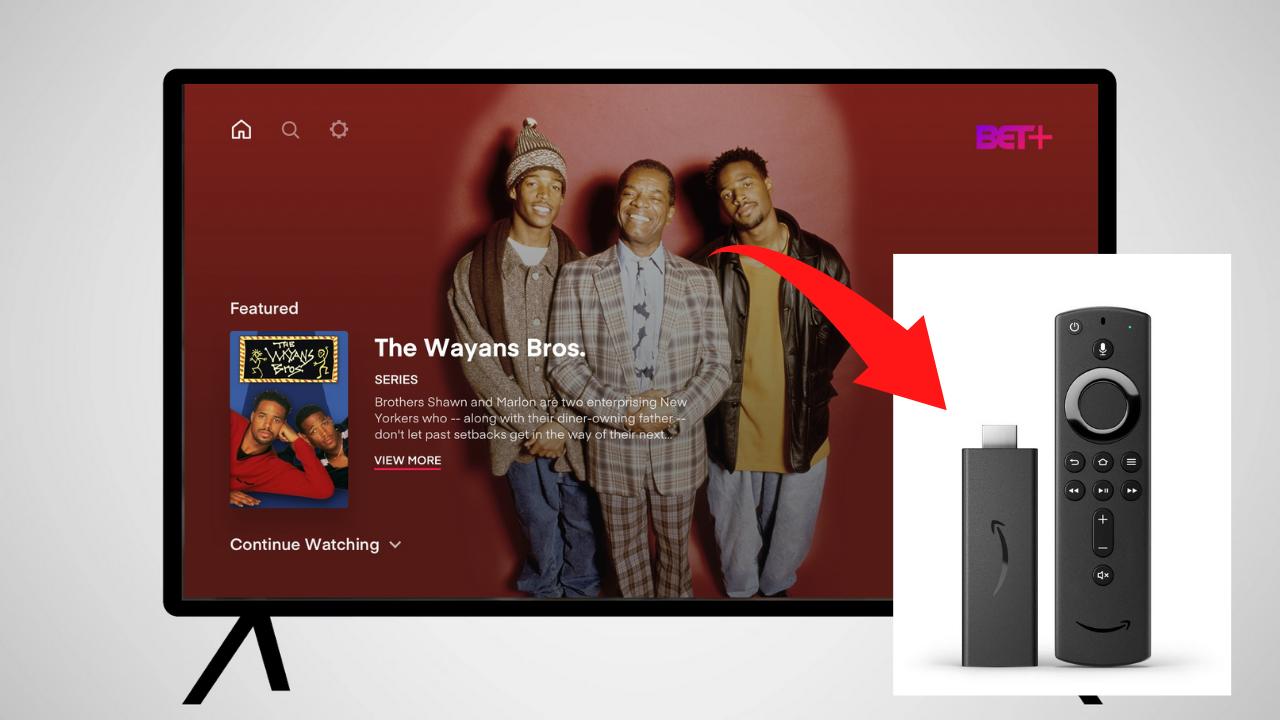





Leave a Reply