At the beginning of the 21st Century, all are moving towards streaming devices and streaming apps. Due to this demand, there are a number of streaming devices available in the world. E-commerce giant, Amazon introduced its first streaming device called Amazon Fire TV in 2014. In the five years journey, the streaming device has a lot of updates. Amazon Fire TV Cube 2nd Gen is the most recent streaming device released by Amazon. Read below to know everything about Fire TV Cube 2nd Gen.
Related: Everything to know about Amazon Firestick
What is Fire TV Cube?

Fire TV Cube 2nd Gen, Amazon Fire TV Box, is the latest streaming device in the Amazon Streaming device line up. Being the latest, it has some cool and advanced upgrades from its previous editions. For a streaming device, it can deliver all of your expectations. As of now, Fire TV Cube is the best streaming device available. If you know a thing or two about the streaming device, you can use this streaming as a stationary smartphone. Below is our review about the best streaming device, Fire TV Cube.
Design

As the name suggests, it is cubical in shape. With 86.1×86.1×76.9 mm dimensions, it is almost an identical cuboid shape. The three-inch height device, the top face is denoted by the blue strip of LEDs. On top of the device, it has buttons for volume up & down, microphone buttons, and the Alexa button. In the back panel, it has four ports for Micro USB port. Infrared Port, HDMI Port, and Power Port. On the bottom side, it has four rubber feet to lift up the device.
The cube has dual-band and dual-antenna Wi-Fi (MIMO) with 802.11 a/b/c/g/n/ac. If you want a wired connection, you can also use the remote to control the device. The Fire TV Cube’s remote is similar to the Fire TV Stick remote. It has the same Power, Voice, Select/OK, Navigation, Back, Home, Menu, Fast Forward, Play/Pause, Rewind, Volume Up & Down, and Mute Buttons.
Alexa Control

One of the coolest features in Amazon Fire TV Cube is the Hands-free Alexa Mode. You can control the Fire TV box with your voice using the Alexa. You just want to say “Alexa, turn off the device”, it will turn off the device. In addition to that, Alexa can control your other Alexa enabled devices like Home Theatre or any smart home devices.
Related: How to Use Alexa to Control your Amazon Firestick
Set-Up
The Fire TV Cube is enabled with Alexa, it is suggested that you need to keep your device at least 30cm from speakers. Since the Fire TV Cube is voice-enabled, you need to move away from all the nearby Echo devices as it may respond to your Cube’s commands. But however, if you say Alexa pretty louder, it may trigger all the Echo devices. Make sure you are not doing that in your home.
You can set up the device to your TV in 3 easy steps.

Step 1: Place the Fire TV Cube or Fire TV box nearer to the TV and 2 or 3 feet away from the speakers.
Step 2: Connect your Fire TV Cube to the TV using the HDMI cable.
Step 3: Follow the on-screen instruction to finish the setup process.
Related: Comparison between Amazon Fire TV VS Firestick
Streaming
In the streaming section, Fire TV Cube is top-notch. You can install all the Android streaming apps. The streaming device comes with a default web browser called Silk Browser if you want you can install any other browser you want.

With the high-end processors and higher memory storage, you can stream video content from popular streaming apps like Amazon Prime Video, Netflix without any buffering and deterioration in the quality. In the audio-department, Fire TV Cube delivers premium quality.
Performance
The Fire TV box comes with a new processor Hexa-core ARM CPU. In the new Hexa-Core ARM CPU, four cores clock up to 2.2GHz and two cores clock up to 1.9GHz. With these high speeds, all the apps will open faster and navigating between apps will look smoother than the previous editions. On performance-wise, Fire TV Cube 2nd Gen is doing better than the Fire TV Cube 1st Gen.

The notable upgrade in this device is that it supports HDR (High Dynamic Range) up to HDR10+, HLG (Hybrid Log-Gamma), and Dolby Vision. The new processor and upgraded support enable the device to improve the performance in many sections.
Fire OS

All the Amazon Streaming devices come with Fire OS which is very similar to Android OS. Since Fire TV Cube is a product of Amazon, you will see Amazon Prime ads until you subscribe to it. These ads may annoy you and you can’t do anything but to tolerate them or you can buy Amazon Prime Subscription.
Fire OS will sort the apps according to your recent use. Since the OS is similar to Android OS, you can install almost all the Android app on your Firestick.
Amazon Fire TV Cube Specs
| Size | 86.1×86.1×76.9 mm |
| Weight | 465 grams |
| Processor | Hexa-Core (Quad-Core up to 2.2GHz and Dual-Core up to 1.9 GHz) |
| GPU | ARM Mali G52-MP2, 800MHz |
| Storage | 16 GB Internal |
| Memory | 2 GB |
| Wi-Fi | Dual-band and dual-antenna Wi-Fi MIMO (multiple input multiple output) |
| Bluetooth | Bluetooth 5.0 + LE (Low Energy) |
| Voice Support | Far-field and near-field support |
| Cloud Storage | Free cloud storage only for digital content brought from Amazon |
| External Ports | HDMI, Power, Micro-USB, Infrared |
| Audio Support | Dolby Atmos, 2 Channel stereo, 7.1 surround sound, and Audio pass up to 5.1 |
| Format Supported | Video: Dolby Vision, HDR 10+, HLG, H.265, H.264, VP9. Audio: AAC-LC, AC3, eAC3, MP3, Dolby Atmos, FLAC, PCM/Wave. Photo: PNG, JPEG, GIF, BMP |
| Output Resolution | 2160p, 1080p, and 720p up to 60 frames / second |
| In the box | Fire TV Cube, Alexa Voice Remote, Power Adapter, Infrared extension cable, 2 AAA batteries, Start Guide, and Marketing Guide |
Related: How to Install apps on Firestick
Conclusion
Now, you know everything about Amazon’s Fire TV Cube. If you are going to buy the device, read this review to know about the device. Amazon Fire TV Box 2nd Gen is the latest and the best streaming device available right now. If you want any additional information, tell us in the comments section. We will give you more additional information.
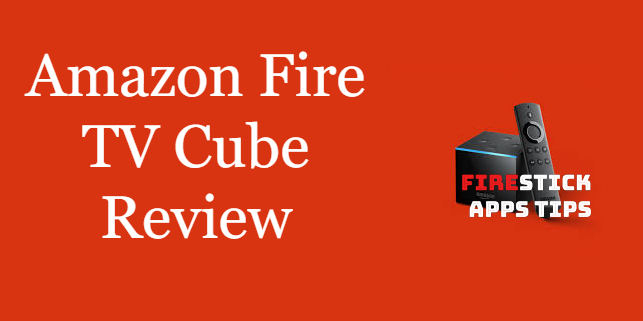




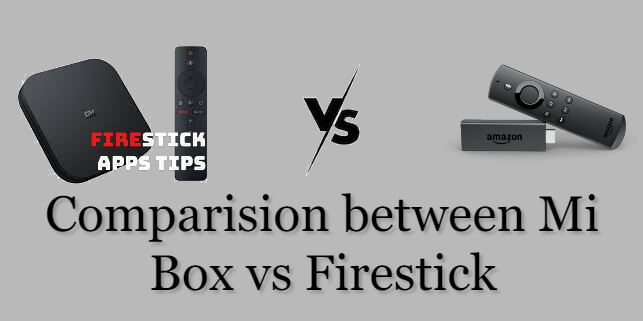
Leave a Reply