Crackstreams is a sports streaming website launched by CRACKSAW INC. This app came out as a massive hit among sports fans. Users can find various sports streams, such as baseball, boxing, cricket, football, formula 1, MMA, NFL, soccer, and more. Crackstreams is completely free to use. You don’t need a subscription or even an account to access the content. Crackstreams is a website, and it does not have a standalone app, so to watch Crackstreams on Firestick, it has to be done through a browser.
Note: The Crackstreams website is currently down. So, you can wait for the site to return, or you can check the Crackstreams alternatives.
How to Watch Crackstreams using Silk Browser on Firestick
Since there is no official app for Crackstreams, users must use the browser to stream Craskstreams on Firestick using Silk Browser.
Pre-Requisite
1. From the Firestick homepage, select Find.

2. Select the Search tile.

3. Using the virtual keyboard, type Internet Browser and select the same from the suggestions.

4. Select the Internet Browser icon.

5. Click Download or Get the Silk Browser on your Firestick.

6. Wait for the installation to complete.
7. Once the installation is complete, Open the app.

Streaming Crackstreams using Silk Browser
1. Select the search bar and type crackstreams.me. Click Go.

2. Once the page loads, dismiss any pop-ups.

3. Now click on your favorite sports and start streaming.
How to Cast Crackstreams on Firestick
You can use the casting option on the Chrome Browser of your PC to stream Crackstream on the Firestick.
Pre-Requisite
1. Update or Download the latest version of Chrome Browser.
2. Ensure your Firestick device and PC are connected to the same Wi-Fi network.
Casting Crackstreams via Chrome Browser
1. Now, open the Chrome Browser.
2. Head to crackstreams.me.
3. Select the sport you want to stream.
4. Right-click on the screen and choose the Cast option.

5. Your PC will search for available devices and display them.
6. Click on the Sources >> Cast Tab option.
7. Select your Firestick device.
Now the content will start streaming on your Firestick device.
How to Use a VPN to Watch Crackstreams on Firestick
It is recommended to use a VPN service to stream content on Crackstreams. Here are the steps to use NordVPN on Firestick
1. Open NordVPN.

2. Sign Up if you don’t have an account. If you have an account, click Log In.

3. Under the menu All Countries, you will see the list of countries to select from.

4. To stream Crackstreams, it is recommended to connect to a US or UK server.
Frequently Asked Questions
SportsSurge and Dofu Sports are some of the alternates of Crackstreams.
Yes, Crackstreams does display ads.




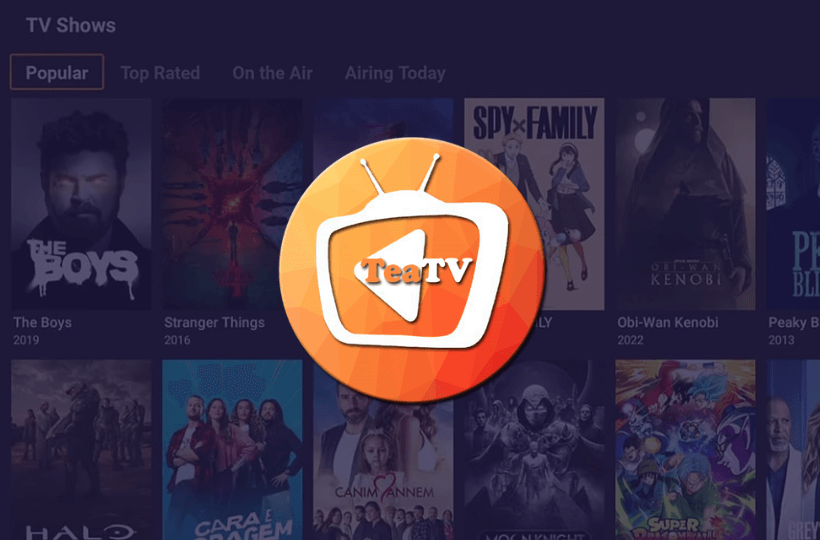

Leave a Reply