Freeview is a free streaming app with a massive library of 60,000 hours of TV shows and on-demand content. It also includes live TV channels from popular services like BBC iPlayer, Channel4, My5, ITVX, and U. If you wish to access this service on Firestick, you would need to sideload the app using the Downloader tool, as the Freeview app is not available on the Amazon App Store. Alternatively, you can screen mirror the Freeview app content on your Fire TV/Stick from your Smartphone. Moreover, you can install and use Freeview alternatives to watch live TV channels and on-demand content on Firestick.
Freeview is a UK-based streaming service. Hence, if you’re residing outside the UK, you need to connect to a VPN such as NordVPN on your Firestick to access the Freeview content. After connecting to a VPN on your device, explore this guide to learn the possible ways to stream Freeview on Firestick.
How to Sideload Freeview on Firestick Using Downloader
Since Freeview is a free service, you don’t need any subscription account to stream the content on your Firestick. Visit the Freeview official website to learn more about the channels & features, and follow the below steps to install the Freeview app on Fire TV/Stick.
1. First, get the Downloader app on Firestick.
2. Next, go to the Settings page on your device and choose the My Fire TV option.
3. Click on Developer Options and select Install Unknown Apps.
4. Enable the option for the Downloader app to allow it to sideload apps on Firestick from third-party sources.
5. Launch the Downloader app and allow the necessary permissions.
6. Enter the URL of the Freeview APK and hit Go to download the file. If you don’t have the APK URL, go to the Browser tab on the Downloader app and search for Freeview APK. Choose a trusted online source and download the Freeview APK file.

7. Once the file is downloaded, open it and tap Install to get the Freeview app on your Firestick device.
8. Open the app, choose the Live tab to access the live TV channels, and select the Catch up tab to watch the on-demand shows that you have missed when live.

9. You can also make your search easier by tapping the Search icon at the top right and searching for the necessary content.
Some of the sideloaded apps will not work with your Firestick remote. If this problem occurs with the Freeview app, you can install and use the Mouse Toggle app on Firestick for easy navigation.
Can I Cast or AirPlay Freeview on Firestick?
No. Since the Firestick devices do not support built-in cast or AirPlay, you can screen mirror the Freeview app content from your Smartphone to your TV. To do so, connect your Firestick to the WiFi network as your smartphone. Then, go to Settings on your Firestick, choose Display & sounds, and turn on Enable Display Mirroring settings.
Open the Freeview app on your Smartphone and play the content that you wish to stream on your big screen. Head to the Notification Panel on your Android Smartphone and choose the Cast option. On your iPhone, choose Screen Mirroring from the Control Center. Then, select your Firestick from the list of devices on the same network. Once connected, you can watch the Freeview content playing on your TV.

Freeview Alternative to Use on Firestick
If you do not wish to sideload the Freeview app on Firestick, you can use some alternative streaming apps to watch the live TV channels and VOD. As I have mentioned earlier, Freeview provides shows from streaming services like BBC iPlayer, ITVX, My5, U, and Channel 4. Luckily, all these apps are officially available for Firestick and Fire TV devices in the Amazon App Store. Hence, you can install your preferred app and stream the content on your big screen.
If you have sufficient storage on your device, you can install and use all these apps to stream everything that is available on the Freeview app. All these services are free and do not require any subscription.
Frequently Asked Questions
If you use a poor or unstable internet connection, the Freeview app will not work properly. So, make sure to have a stable and strong WIFI network.
No. Since the Freeview service is incompatible with Firestick, you cannot access the Freeview website via Amazon Silk Browser to watch the content.
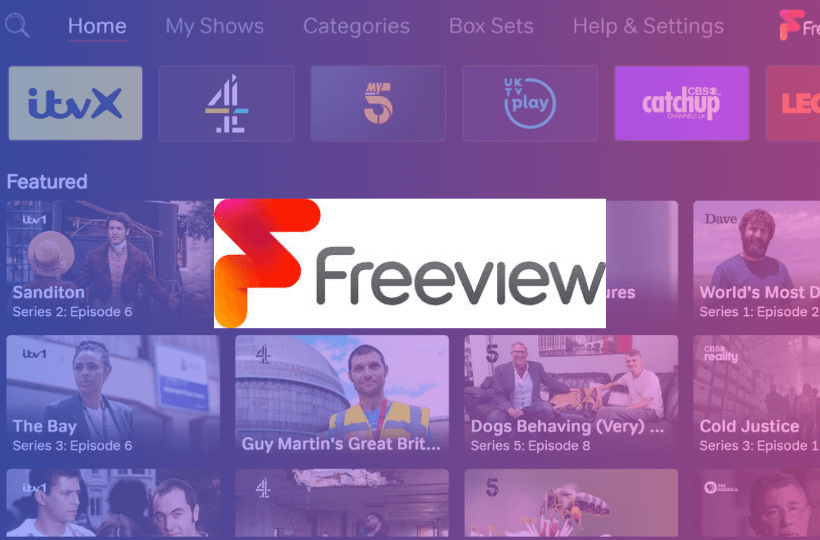





It installed but when I opened it a message said “oops we can’t find you postcode, enter it below but there is no way to enter the postcode i.e. none of the firestick buttons will show a keyboard.